How to Create a New Department in CashierLive
This feature allows you to create new departments in CashierLive, helping you organize products and categorize items effectively.
Use this feature when setting up new categories for products, adding additional departments to better organize inventory, or updating existing structures to support business needs. New departments are essential for effective tracking and reporting, especially for larger inventories or specific categories.
How Do I Use This Feature?
1. Log into CashierLive using your credentials.2. Navigate to the Manager tab on the left side.

3. On the right side of the screen, click on Departments and Categories.

4. In the top left corner, click Add New Category.

5. Enter the desired Department name and code, using a numbering system like 100, 200, 300, etc.

6. Click Add New Department in the top right corner.
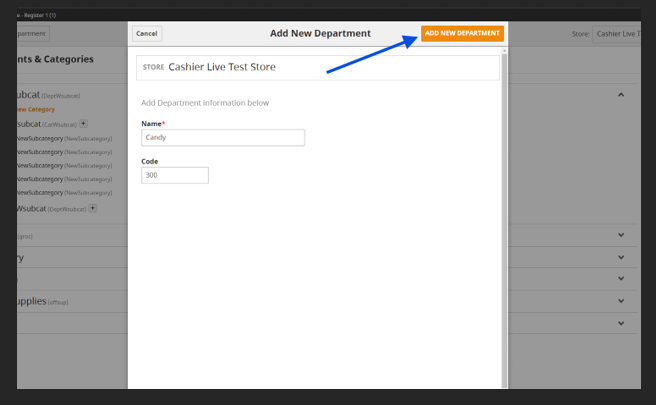
Your new department will now be displayed in alphabetical order within the list, ready to use for categorizing items.